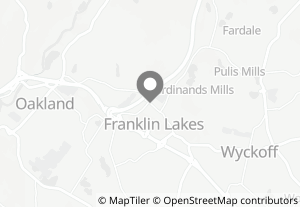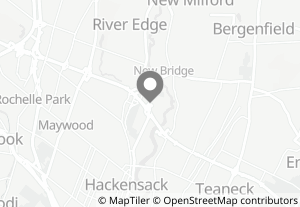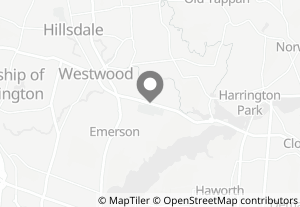Elements of a good practice website

A dental practice’s website should not be looked at as an afterthought. From banking to shopping to booking airline tickets, your patients are accustomed to getting things done online and they expect to communicate with their dentist in the same way. Here are some tips for having a website that your patients will value.
Clear and easy to navigate menus
Patients often visit dental practice websites in search of information. Design your website’s main menu in such a way that patients can find information easily and quickly.
Prominently display your phone number
Show your phone number in the top left or right corner of your website. If someone’s only looking for your number to call, make it easy. Include your address, email and other contact details in the footer so this information can be found easily too.
Make sure your site is responsive
Don’t presume your web developer has set your site up to work on mobile devices. Double check that your page is responsive, meaning that the design and layout adjust to fit different sized screens.
The need for speed
Finally, your site should load quickly. Test your site once in a while. If it seems slow, alert your IT team or the company you outsource these duties to that there’s a problem. This is particularly important when patients access your site from a smartphone, using a relatively slow cellular data connection.
Contact forms
Make it easy for patients to get in touch with a contact form built into key pages on your website. With the right software it’s possible for patients to schedule their own appointments right from your website.
Use call to action buttons
Guide users through your website using easy to follow buttons, such as “Get Started”, “Learn More”, “Click Here” and “Make an Appointment.” Simple calls to action are effective tools that encourage patients to take the next step.
Include patient reviews
Patients today trust online reviews nearly as much as personal recommendations. Set up a review gathering system and encourage patients to use it.
Attractive imagery
First impressions are important. Figure out the number one message you wish to convey with your website and find a full-screen image to match.